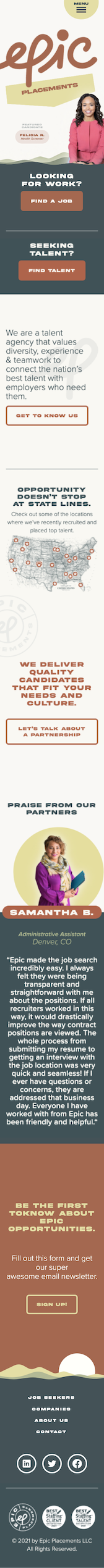1.0Overviewso, basically...
Epic wanted a website reflecting the quality of their job placement services. Working off designs from Groundwrk, I developed a WordPress site that pulled in jobs from the Loxo jobs API. I added many quirky on-scroll animations, and employed the block editor to make content editing highly flexible.
Services
Details
- Employed the WordPress block editor for flexible content editing.
- Connected with Loxo job boards API to bring job posts into WordPress.
- Used the powerful GreenSock animation library for unique on-scroll animations.