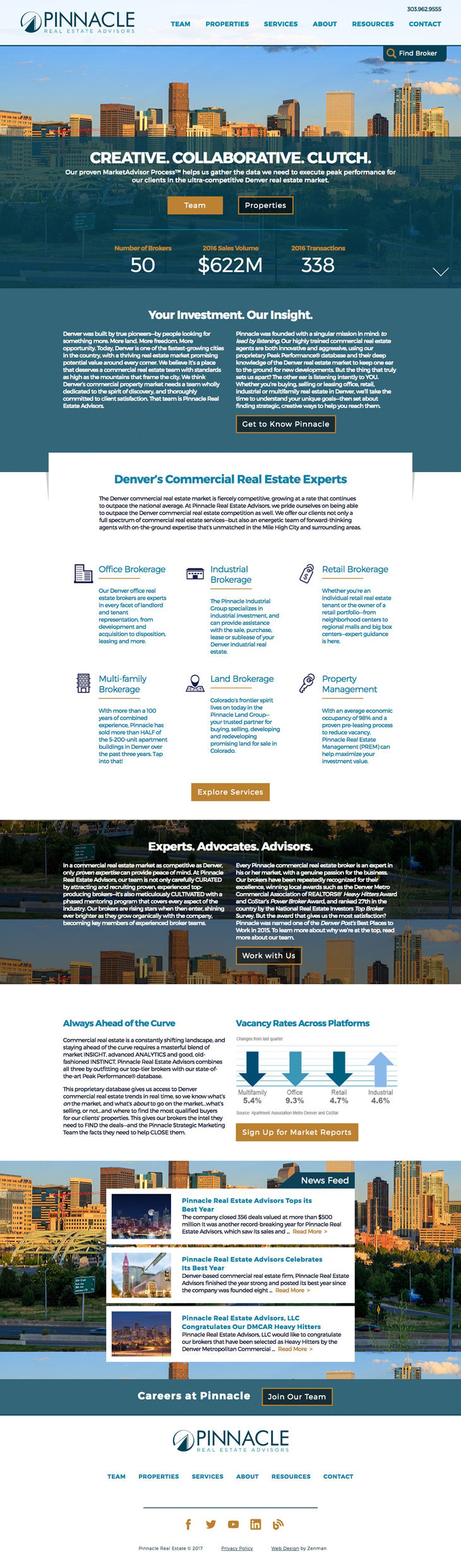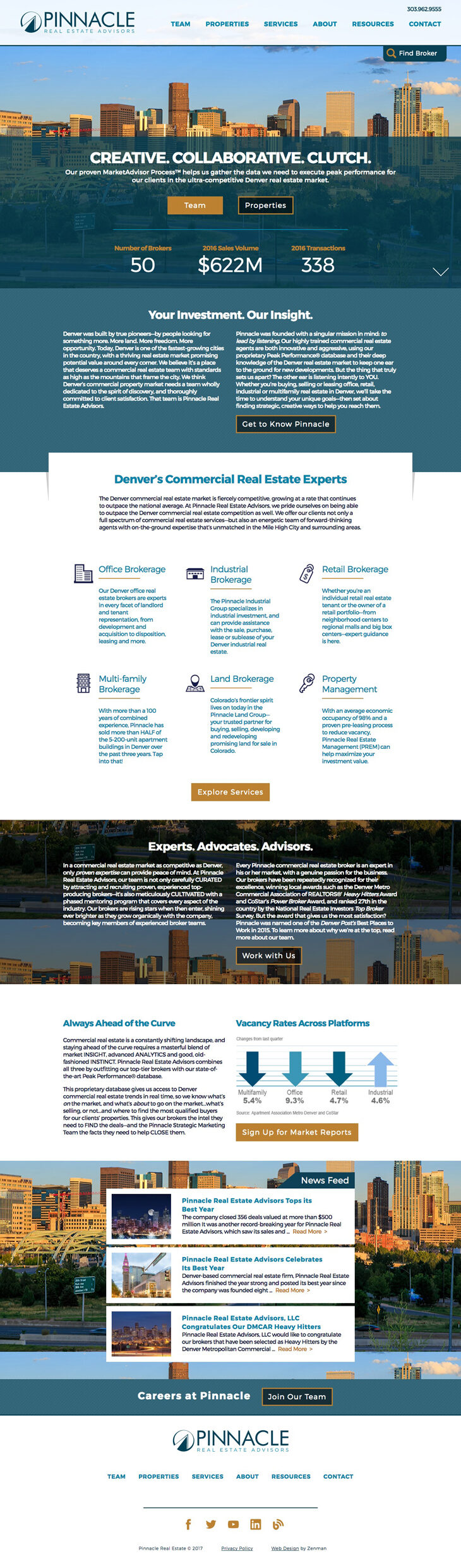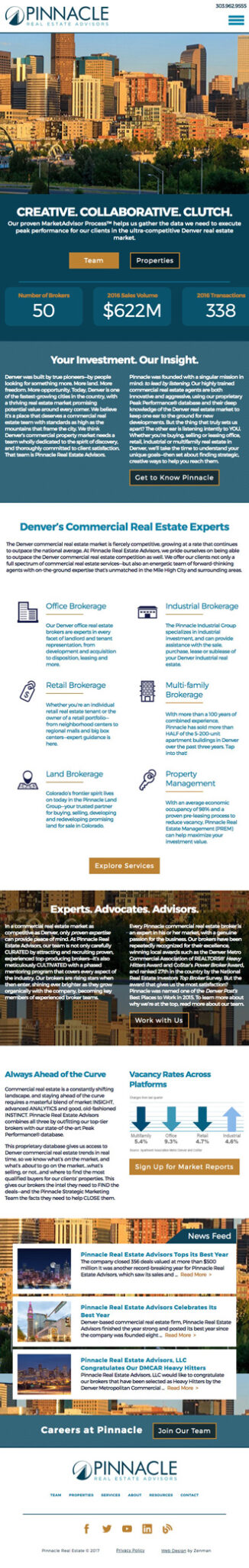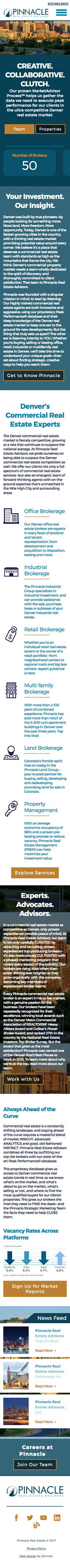1.0Overviewso, basically...
Pinnacle’s old site was getting hard to manage. Along with the team at the agency I was working with, Zenman, I engineered a strategy so Pinnacle’s employees could own their individual team pages. The strategy involved complex post type relationships. This site also features a sleek mobile navigation system I’m particularly proud of.
Services
Details
- Made the site easier for multiple users to maintain their own individual content.
- Concocted complex post type relationships to do so…
- Created slick, sleek mobile navigation system.