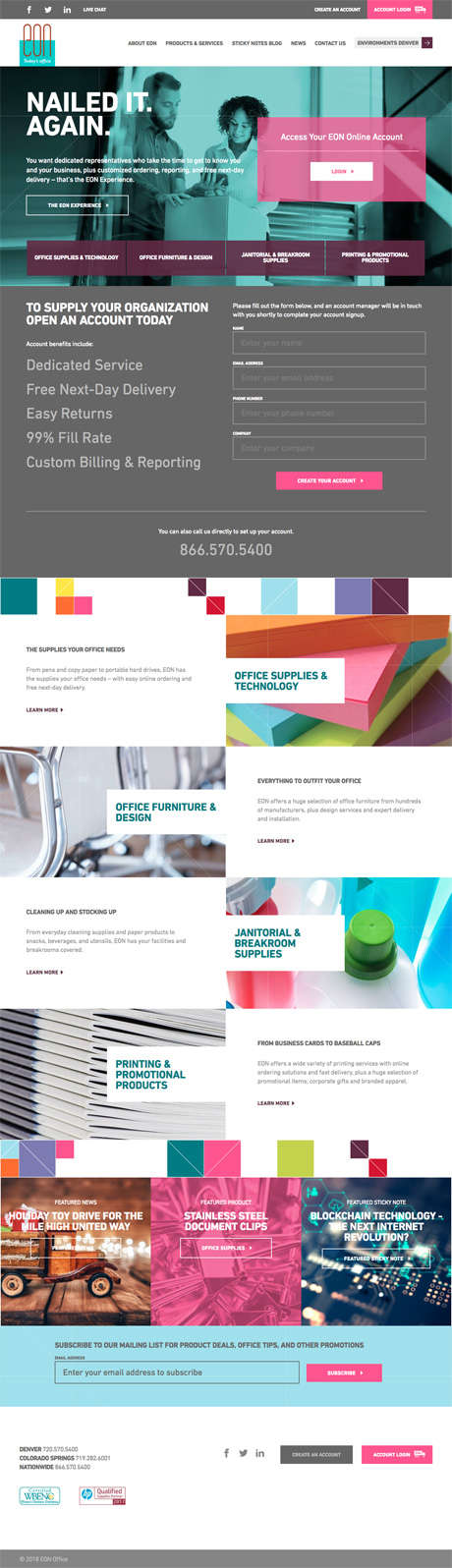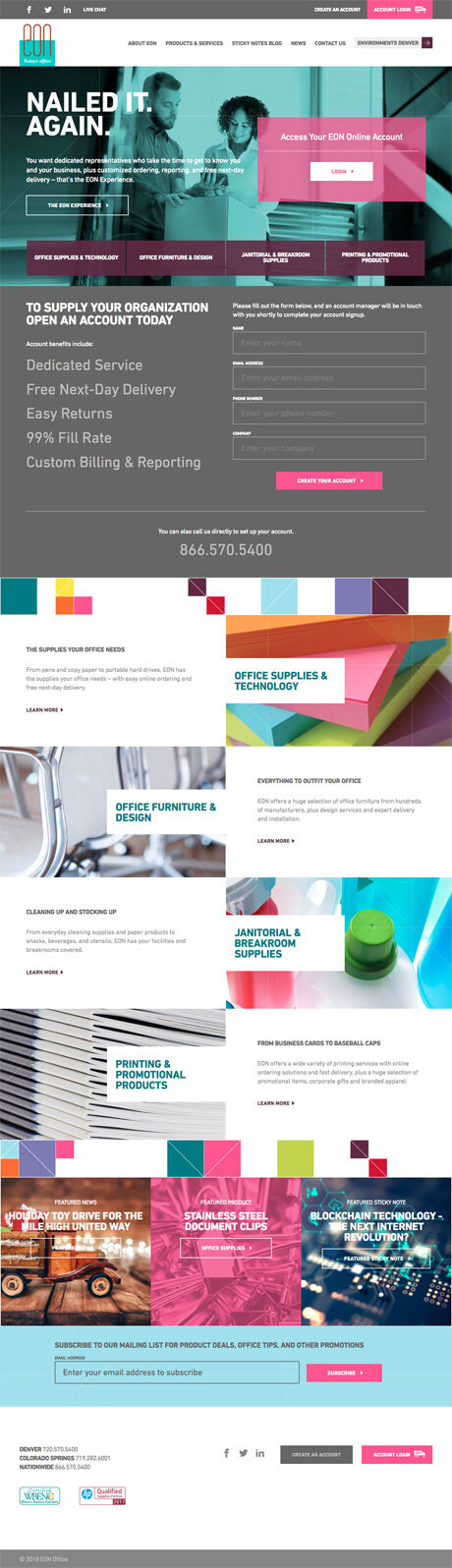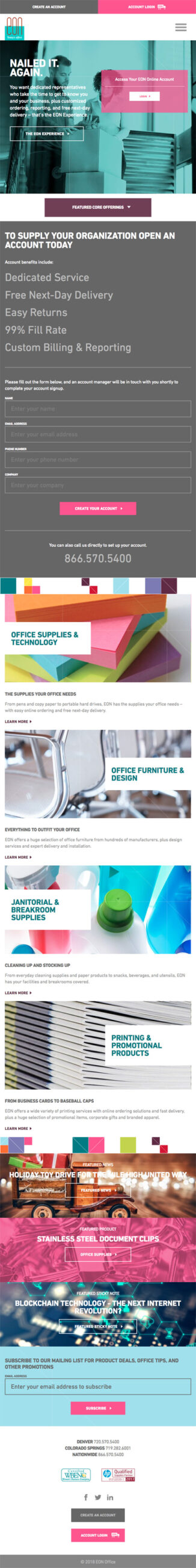1.0Overviewso, basically...
EON’s site used to be sleek and modern, but was beginning to show it’s age. Working closely with D+i, the agency who originally created the site, I implemented code to achieve their designs. D+i also involved me early in the design phase so I could provide advice for making the most of budget.
Services
Details
- Rebuilt and modernized an aging website.
- Worked closely with agency designers to bring their vision to life.
- Provided early design input to make the most of available project scope.